
How to deposit cryptocurrency?
Some of our clients sometimes face difficulties when topping up their balance with cryptocurrency, leading to delays in crediting funds. To avoid these issues, we have prepared a detailed guide on how to correctly top up your balance with crypto.
Moreover, remember that when you pay with cryptocurrency, you receive a +5% bonus. For example, if you top up your balance with 10,000 points, you will receive an additional 500 points as a bonus.
How to Top Up Your Balance with Cryptocurrency
- Go to the balance top-up page and select the "INXY" top-up method. Then enter the number of points you want to top up.
- Click "Pay Now." You will be redirected to the payment page, where you need to enter your first name, last name, postal address, and select the type of cryptocurrency.
- After selecting the cryptocurrency, click "Pay," and a two-hour session will be created. During these two hours, you must transfer the specified amount to the provided address.
- Specify the transfer amount exactly as indicated in the payment session (no more, no less).
- After verifying and transferring funds from your payment account, the transaction will be processed in several stages. This may take some time. Once verification is complete, the points will be credited to your account.
Important: The most crucial step is to specify the address, cryptocurrency type, and amount exactly as indicated in the two-hour session you created.
What to Do If You Encounter a Minimum Transfer Limit
If, when transferring (for example, from Binance), you receive a message about a minimum amount of $10, cancel the session by clicking "Cancel Payment" at the bottom of the page. Then, create a new session for an amount of $10 or more through your personal account.
You May Also Like ✨

Buying Reddit Upvotes: Safe or Ban...
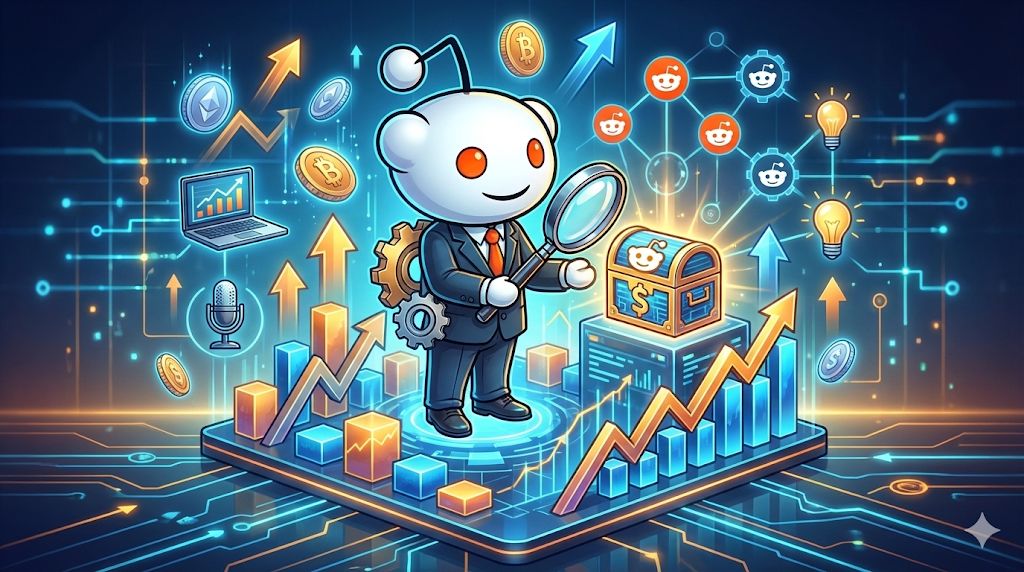
Making Money on Reddit: Subreddits...

How to Farm Karma on Reddit: Tips a...
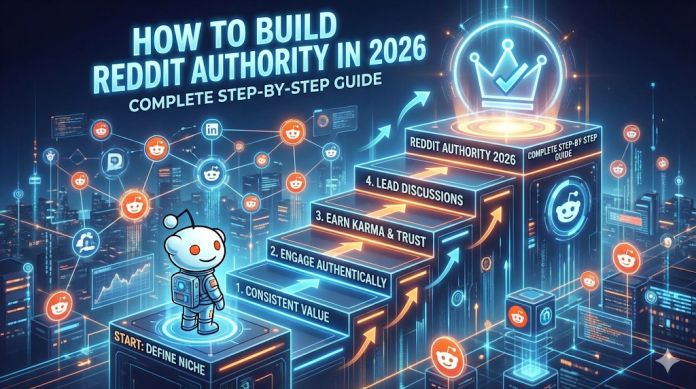
How to Build Reddit Authority in 20...

What Do Reddit Awards Do?

Top 15 subreddits to promote Onlyfa...

150+ Best r/AskReddit Questions to...

How to Use Reddit: A Beginner’s Gui...

Quick and Simple Ways to Overcome N...

Fast and effective boosting Reddit

Reddit Marketing for Beginners: Com...

The Ultimate Guide to Reddit Market...
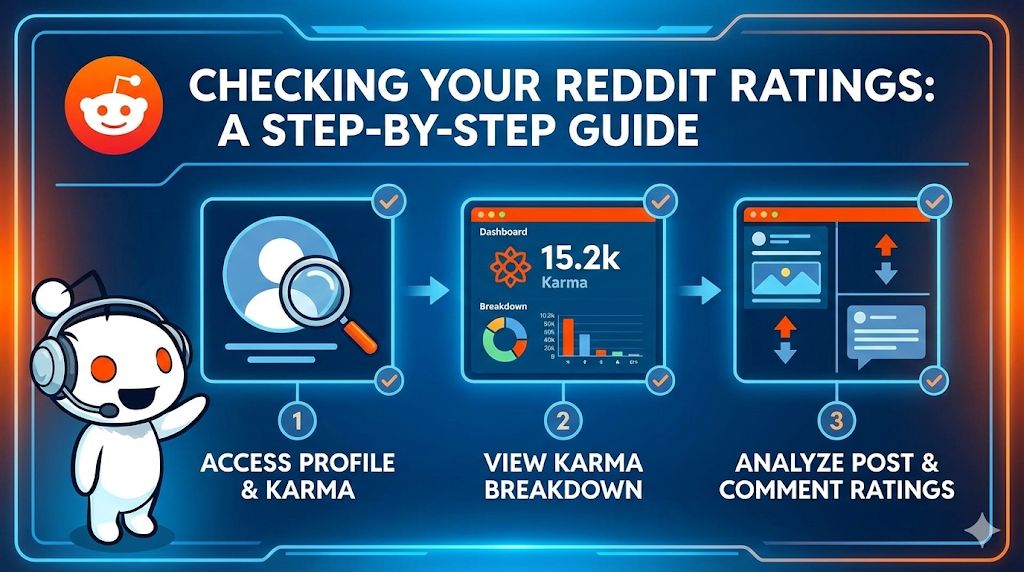
Checking Your Reddit Ratings: A Ste...

Honest prices for Reddit promotion
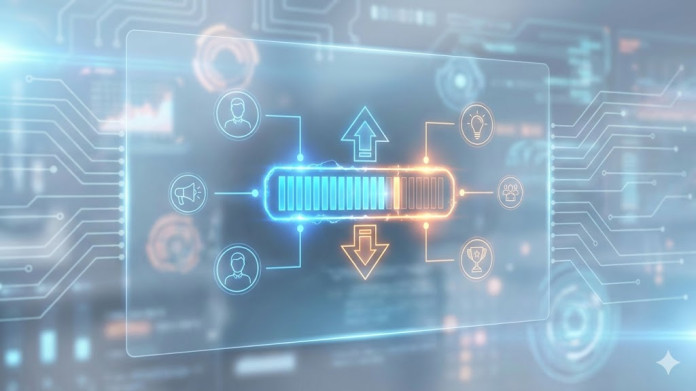
How Reddit Karma Works: Complete Gu...

Reddit Marketing Trends 2026: What'...

Reddit Subscribers: effective promo...

Best Subreddits for Business Promot...
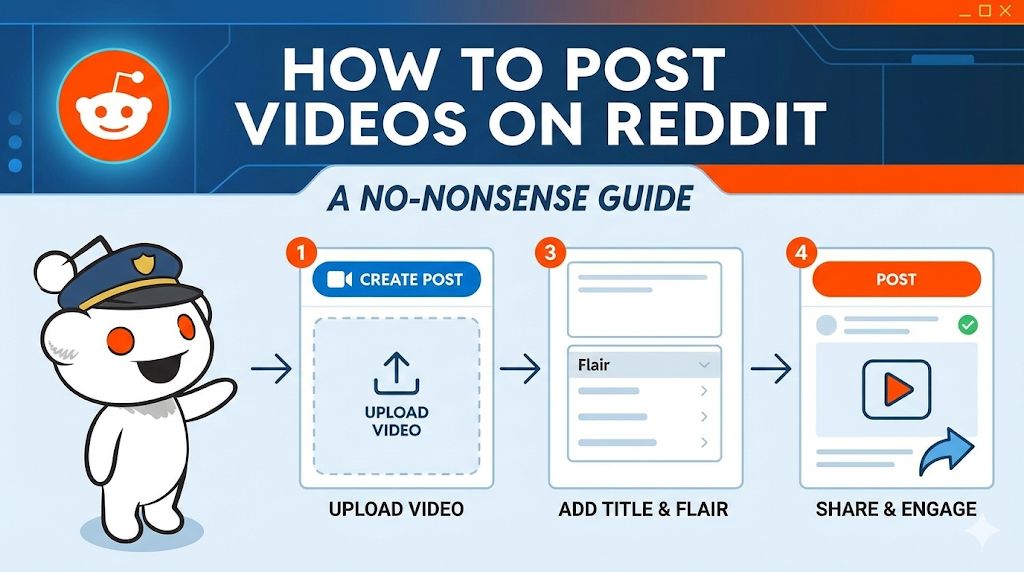
How to Post Videos on Reddit: A No-...

The Power of Reddit Upvotes: Your G...

What's the Best Time to Post on Red...

Adding a Flair on Reddit: A How-To...
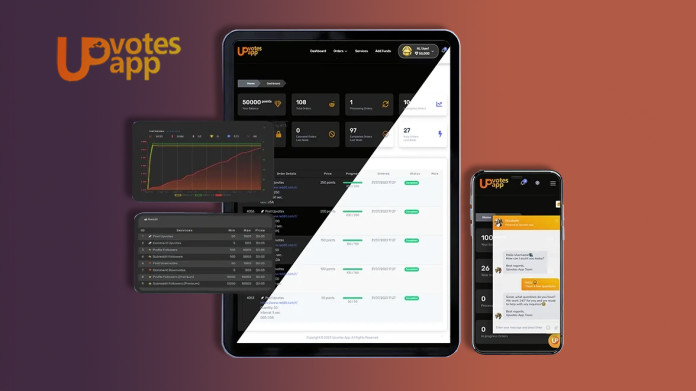
Buy reddit upvotes or reddit accoun...

How to Buy Reddit Upvotes Safely (2...
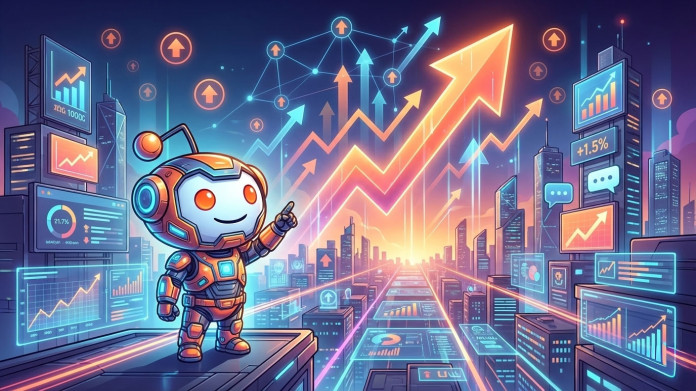
How to Promote Your Business on Red...

How to Get Your Post to the Reddit...

How the Reddit Upvote Algorithm Wor...

How to Promote Your Blog on Reddit

The Funniest Reddit Posts of All Ti...

How to Farm Reddit Karma Easy &...

Best Reddit Pages for Guys
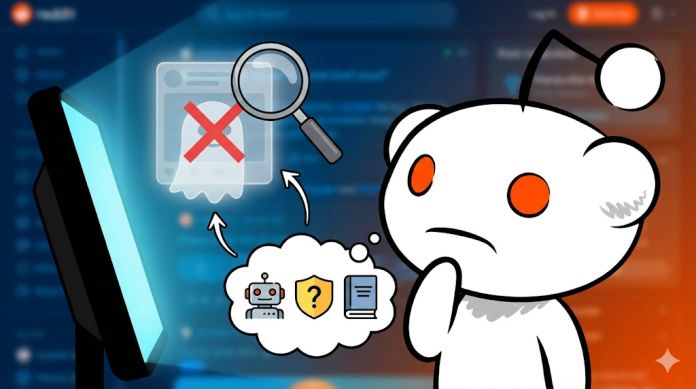
How to Check If Your Reddit Post Wa...

Why is Reddit So Popular and What D...

How to Promote Music on Reddit in 2...

Best 3 Tools For Analyzing Reddit U...

Reddit account sale
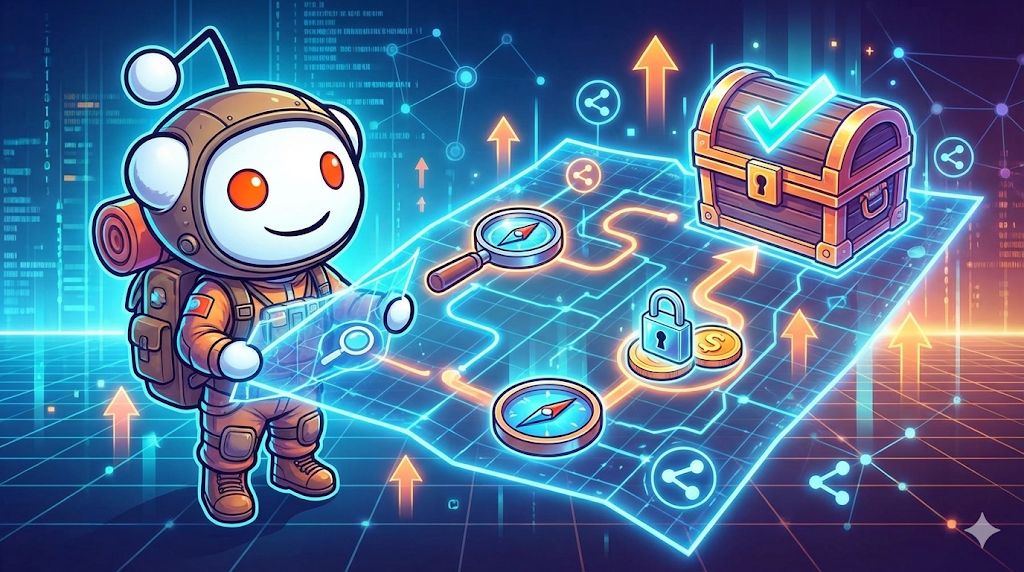
Proven Strategies for Promoting You...

How to Discover Irresistible Conten...

How to Grow Social Media Followers?

Deciphering the Reddit Content Puzz...

Complete Guide to Reddit Comment Ma...

Guide to Successfully Promote Your...

Reddit Upvotes that work for you

How to Use Reddit for SEO: 5 Tips t...

Can You See Who Downvotes You on Re...

10 Reddit Marketing Mistakes That G...

Best Time to Post on Reddit for Max...

How to effectively format pinned po...
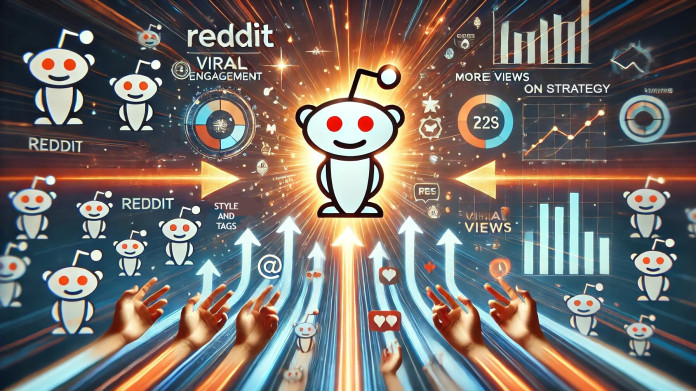
How to Get More Views on Reddit? TO...
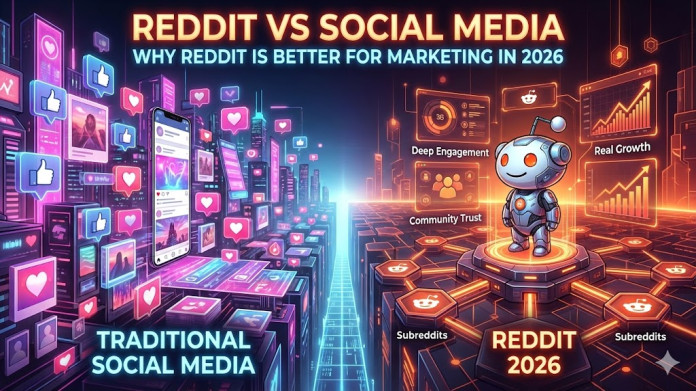
Reddit vs Social Media: Why Reddit...
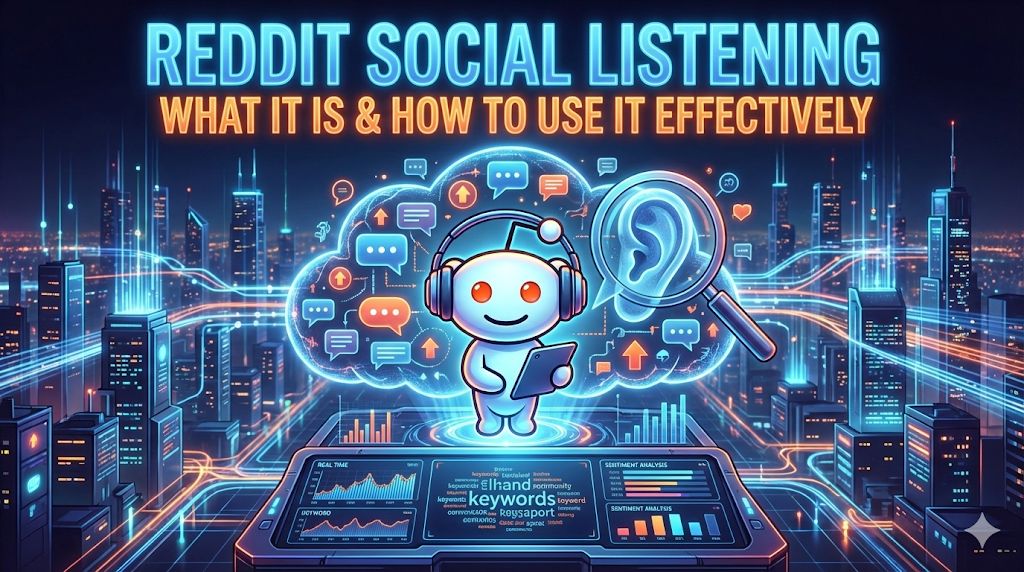
Reddit Social Listening: What It Is...
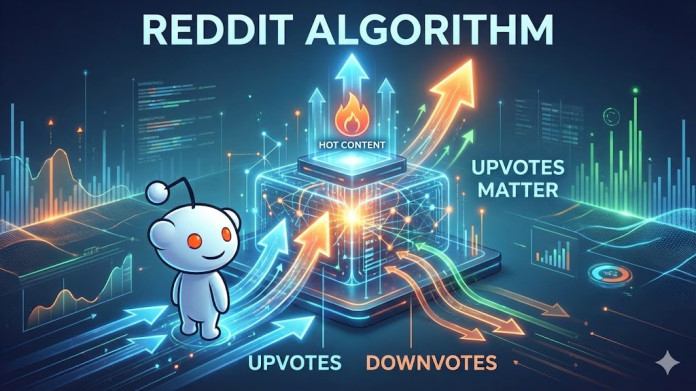
How Reddit’s Algorithm Works &...

Best Time to Post on Reddit in 2025...

Buy Reddit followers quickly and ch...
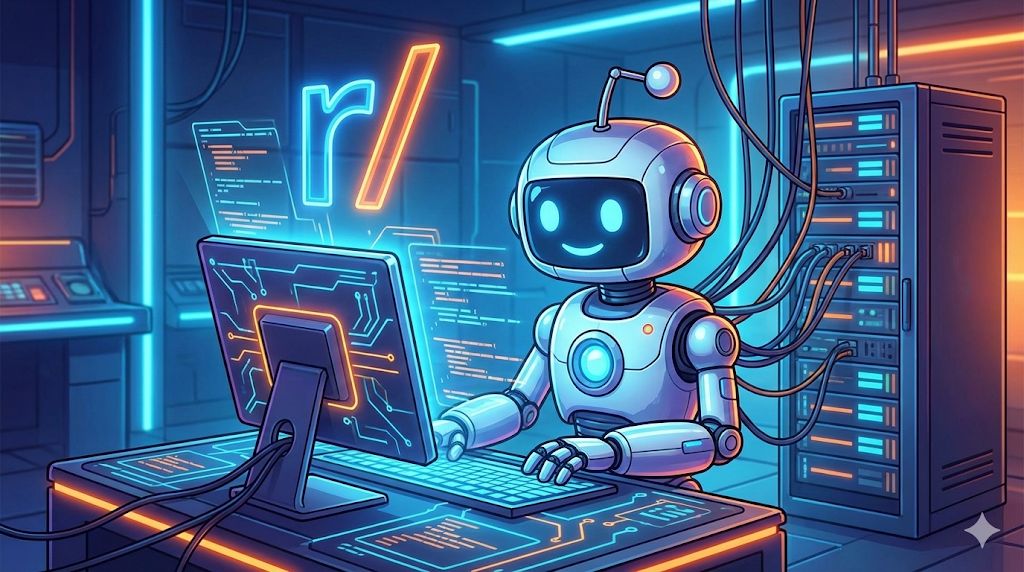
How To Make A Reddit Bot?

Reddit Downvotes: quick and easy pu...

Reddit Marketing Strategy: A Comple...

Why Does Voting on a Reddit Post Sh...
